RDNS Checker
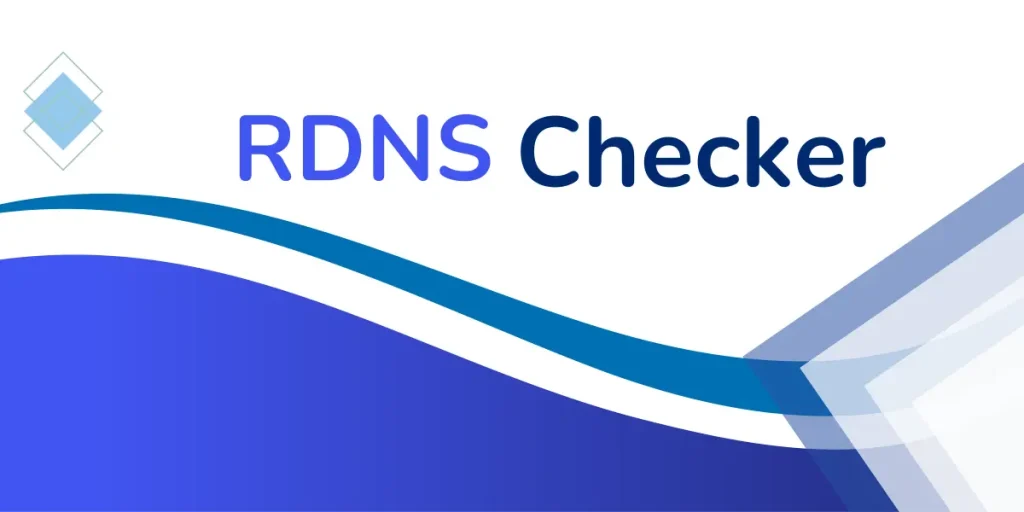
RDNS Checker: Ensuring Accurate and Secure IP-to-Domain Mapping
In today’s interconnected world, businesses and organizations must prioritize network security. The RDNS Checker (Reverse DNS Lookup) plays a vital role in this process by helping administrators map an IP address to its associated domain name. Unlike traditional DNS queries that convert domain names into IP addresses, RDNS works in reverse. This functionality ensures the authenticity of IP addresses and helps prevent malicious activities. Additionally, the RDNS is indispensable for email deliverability, network security, and server authentication.
What is RDNS Checker?
An RDNS Checker allows users to map an IP address back to a domain name using PTR (Pointer) records in the DNS system. While DNS primarily translates human-readable domain names into numerical IP addresses, it performs the opposite function. This tool is especially helpful when identifying the domain owner of a specific IP address.
For example, DNS converts a domain name into an IP address during a website request, guiding the system to the correct location for data transfer. In contrast, it verifies the IP address and identifies the corresponding domain to ensure legitimacy.
Why is RDNS Checker Important?
The RDNS Checker offers more than technical capabilities. It plays a significant role in email deliverability, network security, and system reliability. Let’s explore its key benefits:
Email Deliverability and Anti-Spam Measures:
Email servers use the RDNS to verify the sender’s IP address. If the IP fails to resolve to a valid domain, the system may reject or flag emails as spam. By authenticating email traffic, the tool ensures trusted sources and prevents delivery issues like bouncebacks.Network Security:
Network administrators rely on the RDNS to verify IP addresses and identify malicious traffic. This verification process helps trace harmful connections and strengthens overall security.Server Authentication:
Organizations running servers benefit from the RDNS as it validates IP addresses interacting with their systems. This layer of trust is essential for services like VPNs, hosting providers, and cloud platforms.Tracerouting and Troubleshooting:
During network diagnostics, the RDNS identifies domain names associated with IP addresses. This mapping simplifies troubleshooting and accelerates the resolution of network issues.
How Does RDNS Checker Work?
The RDNS Checker operates by querying PTR records, which exclusively handle reverse lookups. Below is a simplified process:
Initiating the Query:
A user inputs an IP address into the RDNS Checker.Searching the PTR Record:
The system searches DNS for the PTR record linked to the IP address. If found, the record contains the associated domain name.Returning the Domain Name:
The tool retrieves and displays the domain, confirming the legitimacy of the IP.
Benefits of Using an RDNS Checker
The RDNS offers several advantages, including:
- Enhancing network security through IP verification.
- Improving email deliverability by ensuring valid sender domains.
- Streamlining network troubleshooting and diagnostics.
- Building trust in server interactions and communications.
How to Perform an RDNS Lookup with an RDNS Checker
Performing a Reverse DNS Lookup with the RDNS is simple. Here are common methods:
Online Tools:
Many websites provide free RDNS tools. Enter the IP address, and the system will return the associated domain name.Command-Line Tools:
Usenslookupordigcommands on Linux or Windows to perform reverse lookups. For instance:
nslookup <ip address>
or
dig -x <ip address>
Network Diagnostic Tools:
Some applications include the RDNS Checker for monitoring IP addresses and domains within networks.
Conclusion
The RDNS Checker is a valuable tool for strengthening network security and ensuring reliable communications. By mapping IP addresses to legitimate domains, it prevents malicious activities, improves server reputation, and enhances email success rates. For businesses or individuals managing networks, configuring this tool is crucial for building trust and reliability online.
Whether troubleshooting network issues, verifying email senders, or securing your system, it ensures your connections remain legitimate and your network stays secure.